Manual Payrolls
Provides instructions for running a Manual, or "Off Cycle" payroll. Commonly used to pay bonuses, commissions and make payroll adjustments.
OVERVIEW
Manual Pay Cycles, commonly referred to as off-cycle payrolls, are payrolls processed outside of your standard payroll schedule. Manual Pay Cycles can be run at any time, and there is no limit to the number of cycles you can run. They're commonly used to process bonuses or commissions, or to make adjustments to payroll totals.
TIP:
Manual pay cycles should not be used in place of a regularly scheduled pay cycle.
Refer to this video: Manual Payrolls
RUNNING A MANUAL PAY CYCLE
To start a manual pay cycle:
-
Click Create Manual Pay Cycle.
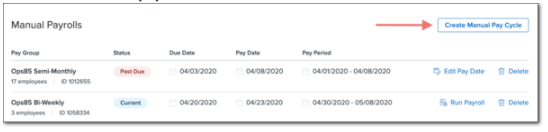
-
Select a Pay Group.
-
Enter a Pay Cycle Start Date.
-
Enter a Pay Cycle End Date.
-
Enter a Pay Cycle Pay Date.
-
You can’t select weekends, federal banking holidays, or any dates fewer than three days from the current date.
-
Click Create Pay Cycle. The new payroll cycle appears under Manual Payrolls in the payroll center.
-
Click Run Payroll next to the manual pay cycle you created.
-
After the payroll has been initiated, the Run Payroll button changes to Continue.
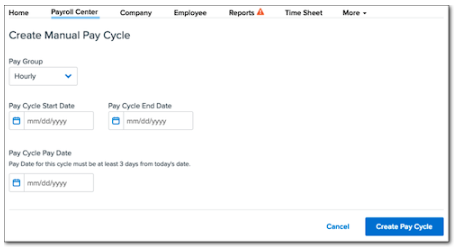
Updates to employee information must be made prior to starting a pay cycle. Any changes to employee information made after initiating a pay cycle won't be included in that cycle. If you need to make changes to an employee's information after initiating a pay cycle, you can:
-
Click the Reset button next to the pay cycle in the Payroll Center to start it over. Any one-time changes you have made within the cycle will be lost.
-
Make the edits directly to the employee in Steps 1 and 2. Any edits made will only apply to this pay cycle.
-
Remove the impacted employee in Step 1 by clicking Delete and then re-add them to the pay cycle. The employee's data will update to reflect any changes you made.